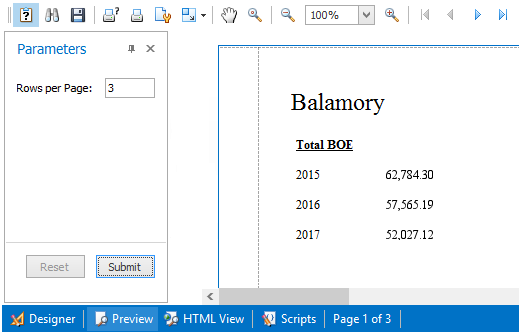Use odd and even styles
This topic describes how to apply odd and even styles to report controls, e.g. to alternate the background color for each record.
To utilize odd and even styles, do the following. We will use a table report as an example.
- Select the detail table, and in the Property Grid, expand its Styles. Open the drop-down list for the Even Style, and click (New). This will create a style and assign it to the control's Even Style.
- Now, expand the Even Style property, and adjust the required options, e.g. set the BackColor to LightGray.
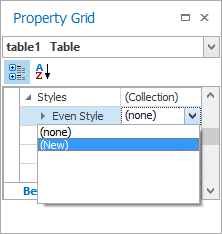
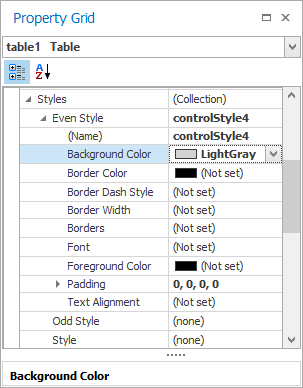
If required, perform the same steps to create and assign an odd style as well.
Switch to the Preview tab and view the result.